![YouTube ReVanced Extended v19.16.38 [Non Root] [2.223.13 m] Youtube Revanced Extended V19.16.38 [non Root] [2.223.13 M]](https://www.megaddl.net/wp-content/uploads/2024/05/0559630c-acd2-479c-bc97-a1142842fe2b.png)
![YouTube ReVanced Extended v19.16.38 [Non Root] [2.223.13 m] YouTube ReVanced Extended v19.16.38 [Non Root] [2.223.13 m]](https://i.postimg.cc/JzPDzS9p/0559630c-acd2-479c-bc97-a1142842fe2b.png)
Requirements: Android 8.0+ | Size: 198 MB
YouTube ReVanced Extended is a Project Based on YouTube ReVanced.
What’s New
– Feat(YouTube): Bump support version 19.16.38
– Feat(YouTube): Bump support version 19.15.36 – 19.16.37
– Fix(YouTube – Settings): Refactor InsertPosition for Extended preference
– feat(YouTube – Visual preferences icons): Add selectable icons for Extended preference (Extension, Gear, ReVanced, Custom branding icon)
– Fix(YouTube): Possible fix for Shorts looping
– Fix(YouTube – Default video quality): Match original ReVanced code
– Feat(YouTube): Bump support version 19.14.43
– Fix(YouTube – Spoof app version): Remove broken versions
– Feat(YouTube – Hide Shorts components): Hide live chat messages and header in Shorts
– Feat(YouTube – Hide Shorts components): Hide tagged products, hide search suggestions, fix subscribe button not hidden
– Feat(YouTube – Hide layout components): Hide playables
– Fix(YouTube – Visual preferences icons): Fallback to default icon for ExtendedBrand if custom branding icon does not exist
– Feat(YouTube – Visual preferences icons): Icon for Extended setting based on Custom branding icon
– Feat(YouTube): Bump support version 19.12.41 – 19.13.37
– Feat(YouTube – Tuck away preferences): Optimization default options of patch
– Feat(YouTube/Translations): Update Russian
– Fix(YouTube – Settings): Update Insert position to work with "Account" and "Your data" and fallback to "About" if specified key does not exist
– Feat(YouTube): Use new Navigation Bar fingerprint for Suggestions Shelves and Community posts instead of BrowseID
– Feat(YouTube – Hide Shorts components): Hide Shop, Location and Save sound to playlist buttons
– Feat(YouTube – Alternative thumbnails): Selectively enable for home / subscriptions / search / player / library
– Chore(YouTube): Update default patches
– Fix(YouTube): Update settings menu
– Feat(YouTube – Settings): Specify the setting name before which the RVX setting should be inserted
– Fix(YouTube – Overlay buttons): Add toast message for speed reset
– Feat(YouTube – Custom branding icon): Add more icons
– Feat(YouTube – Visual preferences icons): New vector icons
– fix(YouTube – Hide shorts components): Fix new options
– Feat(YouTube – Settings): Move SB and RYD to RVX Settings
– Feat(YouTube – Overlay buttons): Tap and hold the speed button to reset to the default and normal speed back and forth
– Refactor(YouTube – Custom branding heading): Rename to Custom branding wordmark header
– Feat(YouTube – Hide Shorts components): Selectively hide Shorts for home / subscriptions / search
– Feat(YouTube – Hide layout components): Rewrite navigation patch and use new method for keyword filter
– Feat(YouTube – Tuck away preferences): Add parent settings and make options case-insensitive
How to Install
● First Install microG Services (GmsCore).
● Then Install YouTube ReVanced Extended.
● Open YouTube ReVanced Extended.
Patch Info
● Applied Add splash animation
● Applied Alternative thumbnails
● Applied Ambient mode switch
● Applied Append time stamps information
● Applied Change player flyout panel toggles
● Applied Change start page
● Applied Custom branding heading
● Applied Custom branding icon YouTube
● Applied Custom branding name YouTube
● Applied Custom double tap length
● Applied Custom package name
● Applied Custom playback speed
● Applied Custom player overlay opacity
● Applied Custom seekbar color
● Applied Default playback speed
● Applied Default video quality
● Applied Disable HDR video
● Applied Disable QUIC protocol
● Applied Disable auto captions
● Applied Disable haptic feedback
● Applied Disable landscape mode
● Applied Disable pip notification
● Applied Disable rolling number animations
● Applied Disable shorts on startup
● Applied Disable speed overlay
● Applied Disable update screen
● Applied Enable bottom player gestures
● Applied Enable compact controls overlay
● Applied Enable debug logging
● Applied Enable external browser
● Applied Enable gradient loading screen
● Applied Enable language switch
● Applied Enable minimized playback
● Applied Enable new splash animation
● Applied Enable new thumbnail preview
● Applied Enable old quality layout
● Applied Enable open links directly
● Applied Enable seekbar tapping
● Applied Enable song search
● Applied Enable tablet mini player
● Applied Enable tablet navigation bar
● Applied Enable wide search bar
● Applied Force fullscreen
● Applied Force opus codec
● Applied Force video codec
● Applied Hide account menu
● Applied Hide animated button background
● Applied Hide auto player popup panels
● Applied Hide autoplay button
● Applied Hide autoplay preview
● Applied Hide button container
● Applied Hide captions button
● Applied Hide cast button
● Applied Hide category bar
● Applied Hide channel avatar section
● Applied Hide channel profile components
● Applied Hide channel watermark
● Applied Hide collapse button
● Applied Hide comment component
● Applied Hide crowdfunding box
● Applied Hide description components
● Applied Hide double tap overlay filter
● Applied Hide end screen cards
● Applied Hide end screen overlay
● Applied Hide feed flyout panel
● Applied Hide filmstrip overlay
● Applied Hide floating microphone
● Applied Hide fullscreen panels
● Applied Hide general ads
● Applied Hide handle
● Applied Hide info cards
● Applied Hide latest videos button
● Applied Hide layout components
● Applied Hide load more button
● Applied Hide mix playlists
● Applied Hide music button
● Applied Hide navigation buttons
● Applied Hide navigation label
● Applied Hide player button background
● Applied Hide player flyout panel
● Applied Hide previous next button
● Applied Hide search term thumbnail
● Applied Hide seek message
● Applied Hide seekbar
● Applied Hide shorts components
● Applied Hide snack bar
● Applied Hide suggested actions
● Applied Hide suggested video overlay
● Applied Hide suggestions shelf
● Applied Hide time stamp
● Applied Hide toolbar button
● Applied Hide tooltip content
● Applied Hide trending searches
● Applied Hide video ads
● Applied Hide voice search button
● Applied Keep landscape mode
● Applied Layout switch
● Applied MaterialYou
● Applied MicroG support
● Applied Overlay buttons
● Applied Quick actions components
● Applied Remove viewer discretion dialog
● Applied Return YouTube Dislike
● Applied Sanitize sharing links
● Applied Shorts outline button
● Applied SponsorBlock
● Applied Spoof app version
● Applied Spoof device dimensions
● Applied Spoof player parameters
● Applied Swipe controls
● Applied Theme
● Applied Translations
● Applied Settings
rapidgator
https://rapidgator.net/file/90441599fa83d8341499977bde02e35f/5rBXBJoB_YoutubeReVa_MEGADDL.NET.rar.html
ddownload
https://ddownload.com/5wivks47pa3h/5rBXBJoB_YoutubeReVa_MEGADDL.NET.rar
nitroflare
https://nitroflare.com/view/4A82BF2040D7F76/5rBXBJoB_YoutubeReVa_MEGADDL.NET.rar








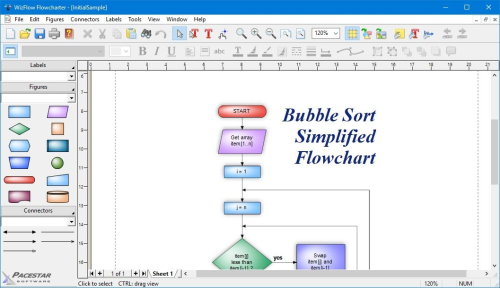
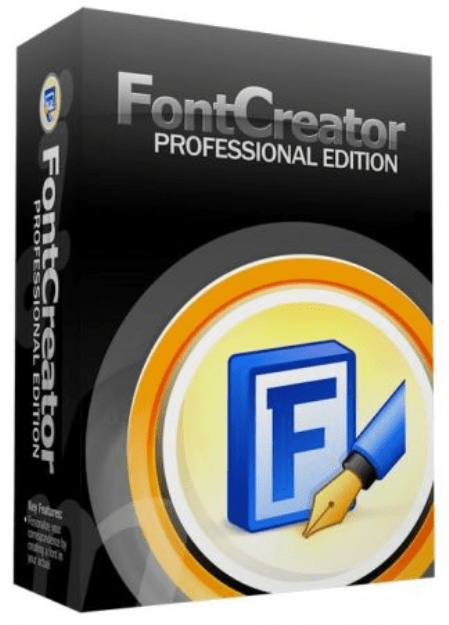
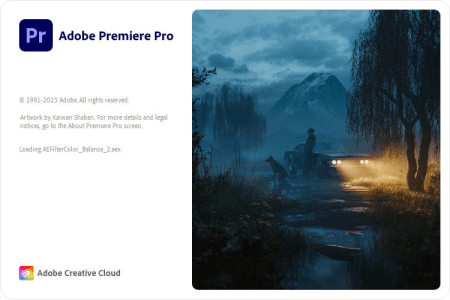

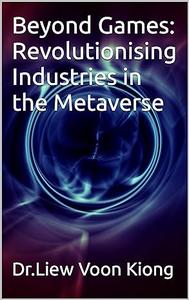
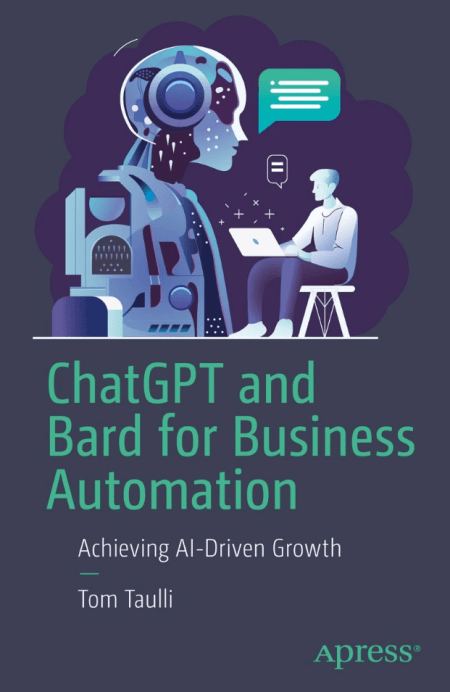
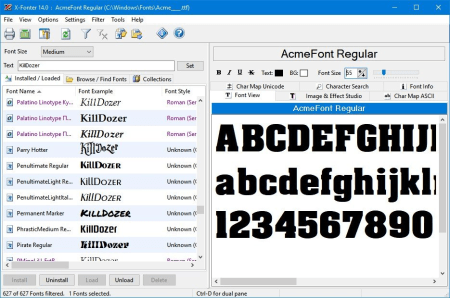

Join the Conversation!
or
to post a comment