

Published 11/2023
MP4 | Video: h264, 1920×1080 | Audio: AAC, 44.1 KHz
Language: English | Size: 3.85 GB | Duration: 9h 35m
Learn Qlik Sense and enhance your skill
What you’ll learn
Using and navigating Qlik Sense interface
Concepts of associative model concepts in Qlik Sense
Commonly used charts type in Qlik Sense
Types of loads in Qlik Sense
Master Items i.e. Measures, Dimensions & Visualization in Qlik Sense
Set Analysis in Qlik Sense
Variables in Qlik Sense
Alternate states in Qlik Sense
Joins in Qlik Sense
Keep in Qlik Sense
Aggregation Functions in Qlik Sense
String Functions in Qlik Sense
Date & Time Functions in Qlik Sense
Other functions commonly or widely used in data manipulation and calculations
Optimization of Qlik Sense Application
Valuable Features of Qlik Sense
Real-life Use Cases for developers
Requirements
A windows PC as Qlik Sense is a windows product
Don’t have a Win PC, start to develop in the cloud using Qlik business trial
Basic understanding of data concepts
Understanding SQL
Understanding Data types
Understanding of Excel and CSV
Description
Welcome to Qlik Sense From Scratch, We’re thrilled to embark on this journey with you as we dive headfirst into the dynamic world of Qlik Sense, a robust business intelligence and data visualization platform.Throughout this course, we will leave no stone unturned, exploring every facet of Qlik Sense. Our journey will encompass both the frontend and backend aspects, ensuring you gain a well-rounded understanding of this powerful tool. We’ll delve into essential Qlik functions, optimization techniques, valuable features, and real-life use cases, and even equip you with interview-ready knowledge to make you a Qlik Sense expert.But let’s not delay any further let’s embark on this exploration of Qlik Sense together!Introduction to Qlik SenseQlik Sense stands as a formidable business intelligence and data visualization platform, enabling users to analyze data from diverse sources with ease. Its intuitive interface, robust data engine, and scalability make it the top choice for data-driven decision-making.Features of Qlik SenseIn this section, we’ll delve into the core features that set Qlik Sense apart, from its data discovery capabilities to self-service analytics, multi-cloud deployment, collaboration tools, and robust security measures.Get Qlik Sense DesktopWe’ll guide you through the process of downloading and setting up Qlik Sense Desktop, allowing you to kickstart your hands-on learning journey.Get Data UnderstandingUnderstanding data is at the heart of data analysis. Here, we’ll cover data types, and data relationships, and introduce you to key Qlik functions used for data transformation and calculations.Frontend ExplorationWe’ll explore the frontend of Qlik Sense, discussing the unique concept of association, customizing sheet and dashboard properties, mastering Set Analysis, and creating various chart types.Backend MasteryOn the backend, we’ll dive into data modeling through joins, ‘Keep’ operations, and industry-level data loading techniques. You’ll also become proficient in a plethora of Qlik functions.Optimization and Valuable FeaturesLearn valuable tips for optimizing Qlik Sense applications, while also discovering advanced features like tooltips, bookmarks, alternate states, and the Insight Bot Advisor.Real-Life Use Cases and HacksPractical applications await as we tackle real-life scenarios. Plus, we’ll share some creative hacks for frontend customization.ConclusionThis comprehensive outline covers a wide range of topics related to Qlik Sense, making it a valuable resource for beginners and users seeking to enhance their base knowledge and skills with Qlik Sense.
Overview
Section 1: Introduction
Lecture 1 Introduction
Lecture 2 Story behind this course
Lecture 3 About Qlik Sense Product
Lecture 4 Introduction to Qlik Sense Desktop
Lecture 5 Download Qlik Sense Desktop
Section 2: Fundamental
Lecture 6 Data types
Lecture 7 Concept of Association
Section 3: Frontend Fundamentals
Lecture 8 Walkthrough Qlik User Interface Part 1
Lecture 9 Walkthrough Qlik User Interface Part 2
Lecture 10 Data Selections
Lecture 11 About Bookmark
Section 4: Frontend Development – Master Items
Lecture 12 Introduction to Master Items
Lecture 13 Master Measures
Lecture 14 Master Dimension
Lecture 15 Master Visualization
Section 5: Frontend Development – Charts
Lecture 16 Introduction to Qlik Sense Charts
Lecture 17 Bar Chart
Lecture 18 Line Chart
Lecture 19 Pie Chart
Lecture 20 Combo Chart
Lecture 21 Map
Lecture 22 Table
Lecture 23 Pivot
Lecture 24 Filterpane
Lecture 25 Text & Image
Lecture 26 KPI Chart
Lecture 27 Tooltip
Section 6: Types of Data Load
Lecture 28 Introduction to loading data
Lecture 29 Inline Load
Lecture 30 Preceding Load
Lecture 31 Resident Load
Lecture 32 Binary Load
Lecture 33 Incremental Load
Lecture 34 Mapping Load using Apply Map
Lecture 35 Synthetic Key
Lecture 36 Composite Key
Lecture 37 Drop Table or Field
Lecture 38 Store Table to CSV or QVD
Section 7: Backend development
Lecture 39 Left Join
Lecture 40 Right Join
Lecture 41 Inner Join
Lecture 42 Outer Join
Lecture 43 Left Keep
Lecture 44 Right Keep
Lecture 45 Group By Clause
Lecture 46 Order By Clause
Lecture 47 Where Clause
Lecture 48 Crosstable
Section 8: Aggregation functions Backend Group By
Lecture 49 Introduction
Lecture 50 Sum
Lecture 51 Avg
Lecture 52 Count
Lecture 53 Min and Max
Section 9: Set Analysis & Variables
Lecture 54 Introduction
Lecture 55 Create Variable
Lecture 56 Use Variable
Lecture 57 Basic data filter using Set Analysis
Lecture 58 Advance using Set Analysis
Lecture 59 Date filter using Set Analysis
Lecture 60 Dynamic Date Filter Using Variables & Set Analysis
Lecture 61 Exclude Data or Value Using Set Analysis
Section 10: String Functions
Lecture 62 Introduction
Lecture 63 Chr
Lecture 64 Repeat
Lecture 65 Left & Right
Lecture 66 Len
Lecture 67 Upper, Lower & Capitalize
Lecture 68 Trim, Ltrim & Rtrim
Lecture 69 Subfield
Lecture 70 Keepchar & Purgechar
Lecture 71 Replace
Lecture 72 Textbetween
Section 11: Date & Time Functions
Lecture 73 Introduction
Lecture 74 Makedate, Date & Date#
Lecture 75 Day, Month, Year
Lecture 76 Addmonth & Addyear
Lecture 77 Yearname & Monthname
Lecture 78 Monthstart, Yearstart & Quarterstart
Lecture 79 Monthend, Yearend & Quarterend
Lecture 80 Timestamp, Timestamp#, Minute & Hour
Lecture 81 Age, Now & Today
Lecture 82 Create Calendar
Section 12: Other Functions
Lecture 83 Introduction
Lecture 84 Num, Num# & Floor
Lecture 85 IF & alt
Lecture 86 Wildmatch & Match
Lecture 87 Dual and Ceil
Lecture 88 Exist
Lecture 89 Not
Lecture 90 Getselcetedcount, Getcurrentselection & Getpossiblecount
Lecture 91 IsNull & Null
Lecture 92 Peek & Previous
Lecture 93 Pick
Lecture 94 Rank
Lecture 95 Above & Below
Lecture 96 Concat
Lecture 97 JsonGet
Section 13: Valuable Features of Qlik Sense
Lecture 98 Introduction
Lecture 99 Insight Bot Advisor
Lecture 100 Alternate States
Lecture 101 Data Manager Part 1
Lecture 102 Data Manager Part 2
Lecture 103 Data Manager Part 3
Lecture 104 Story Telling
Section 14: Live Use cases
Lecture 105 Introduction
Lecture 106 Get Previous Date
Lecture 107 Create Buckets
Lecture 108 Fill in missing dates & Avg Cost
Lecture 109 Fill dates Employee Active HR Logic
Lecture 110 Passing dynamic values using parameterized variable
Lecture 111 Adhoc Report
Lecture 112 Custom Report (Select Dimension & number of values)
Lecture 113 Create Theme Online
Section 15: Types of Schemas and Optimization
Lecture 114 Difference Between Star, Snowflake and Single Table Schema
Lecture 115 Key Points in Optimization
Section 16: Qlik Management Console (QMC)
Lecture 116 What is QMC
Lecture 117 How to Create a stream & Publish a application
Lecture 118 How to create a Reload Task for a application
Lecture 119 How to create Virtual Proxy
Lecture 120 How to disable export data option (Advance Concept)
Lecture 121 How to provide Stream Access to User (Advance Concept)
Lecture 122 How to provide App Level Access to User (Advance Concept)
Lecture 123 How to provide App Task Access to User (Advance Concept)
Lecture 124 How to provide Data Connection Access to User (Advance Concept)
Section 17: Section Access
Lecture 125 Introduction
Lecture 126 Applying Sheet Level Access
Lecture 127 Adhoc Reports Access
Lecture 128 OMIT
Keen to learn new concepts and develop your skills further,Anyone that wants to learn Qlik Sense from scratch and get productive at work quickly,Beginners who want to learn qlik sense,Budding grdut who are looking to build a career in data analytics,Data Scientists looking for alternate tool to learn & master,Developers looking to supplement what they already know about Qlik Sense,Analytics Prfinl, Prjt Managers, Buin nd Rrting rfinl
HomePage: https://www.udemy.com/course/qlik-sense-essentials-from-scratch/
DOWNLOAD
rapidgator
https://rapidgator.net/file/9b34bd794c830aae6d43a3624a5541c6/lDNfFKC6__Qlik_Sense_MegaDDL.part1.rar.html
https://rapidgator.net/file/f0643caa8455d71fa61625066d71bd03/lDNfFKC6__Qlik_Sense_MegaDDL.part2.rar.html
https://rapidgator.net/file/33de164c7458d154116bd52a3e7c619b/lDNfFKC6__Qlik_Sense_MegaDDL.part3.rar.html
https://rapidgator.net/file/c02efe3c57c6e3d28674a3be19a2c256/lDNfFKC6__Qlik_Sense_MegaDDL.part4.rar.html
nitroflare
https://nitroflare.com/view/E721D2A1A174618/lDNfFKC6__Qlik_Sense_MegaDDL.part1.rar
https://nitroflare.com/view/7C66FA7B2833DE0/lDNfFKC6__Qlik_Sense_MegaDDL.part2.rar
https://nitroflare.com/view/3A7FB4F9945D98F/lDNfFKC6__Qlik_Sense_MegaDDL.part3.rar
https://nitroflare.com/view/AAD142F717CD00B/lDNfFKC6__Qlik_Sense_MegaDDL.part4.rar

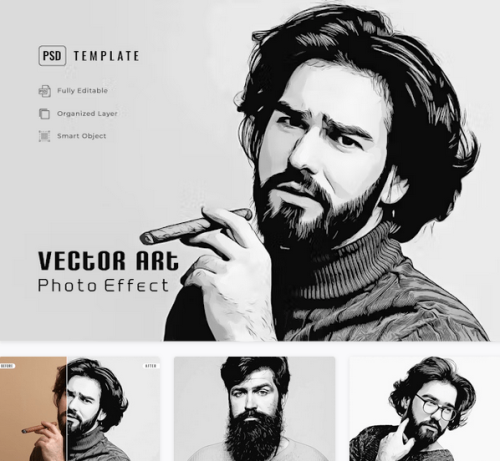


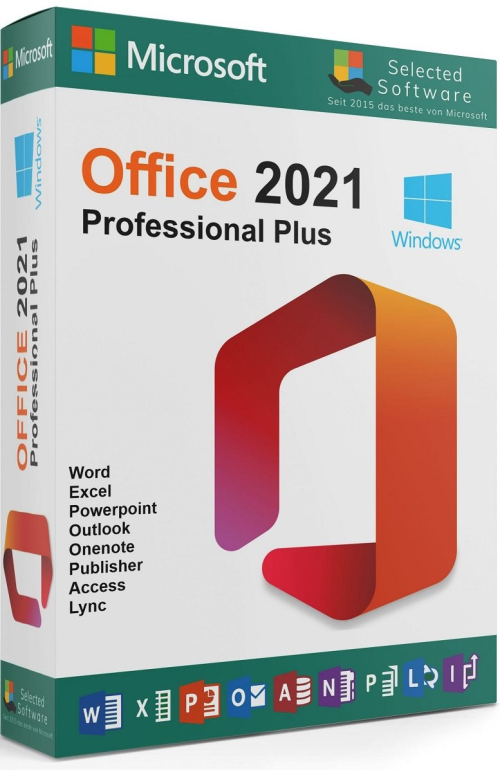




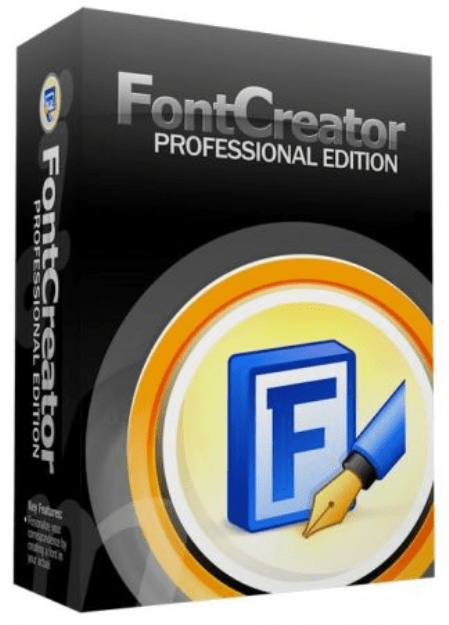
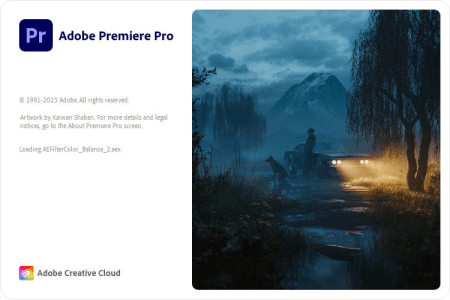

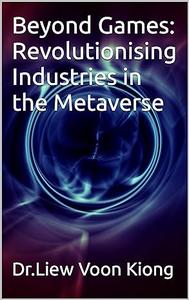
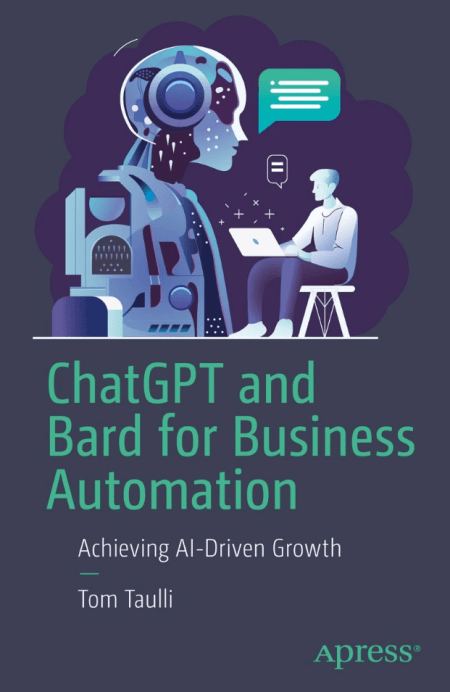
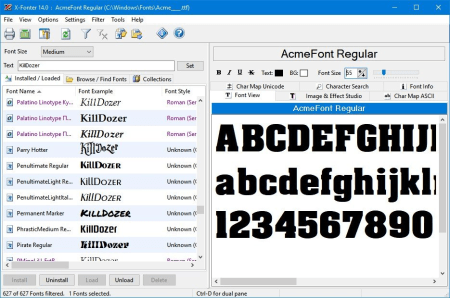

Join the Conversation!
or
to post a comment