

File size: 84 MB
When you want to stop sharing your actual location and prefer to show another virtual location, you can choose FoneLab on computer to do this. You can modify it quickly on Windows or Mac computers. Moreover, you can import a GPX file to set the location or track it accordingly.
You have 3 movement modes for options: One-stop Mode, Multi-stop Mode, and Joystick Mode. Thus, you can choose your moving routes with starting and ending spots or not. And you can freely adjust the moving speed of your iPhone from 1m/s to 50m/s.
-Set your location on iOS devices to anywhere accordingly.
-You can export GPX files.
-Move your iPhone with your desired routes with or without starting and ending spots.
-Play AR games at home but use the virtual location instead.
-Various iOS devices are supported.
-Stop showing locations for different media platforms.
-Adjust the moving speed of your iPhone.
-Safe and easy to use.
Supported Operation Systems
macOS 10.10 or later
Release Notes
Updates: official site does not provide any info about changes in this version
HomePage: https://www.fonelab.com/
DOWNLOAD
rapidgator
https://rapidgator.net/file/5eeb8790de2b9c6c1e3923a24a00b51c/COvlMwsY_FoneLab_Location_Changer_1.0.12.135965_TNT__MegaDDL.dmg.html





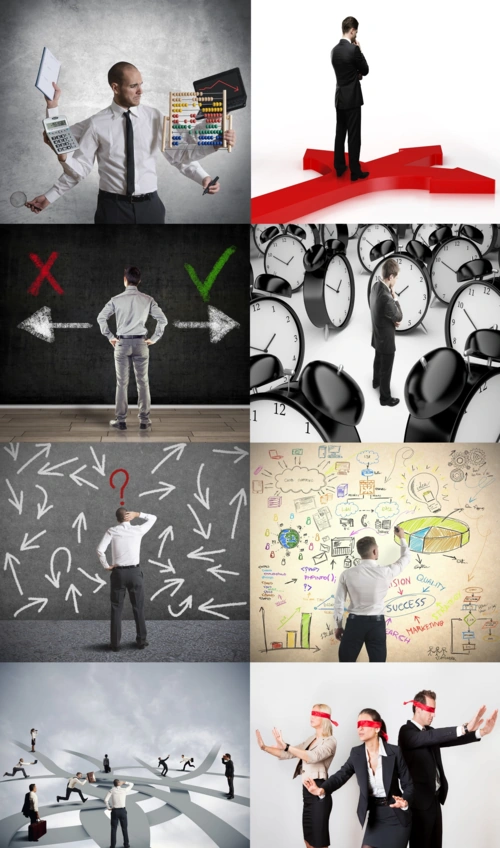




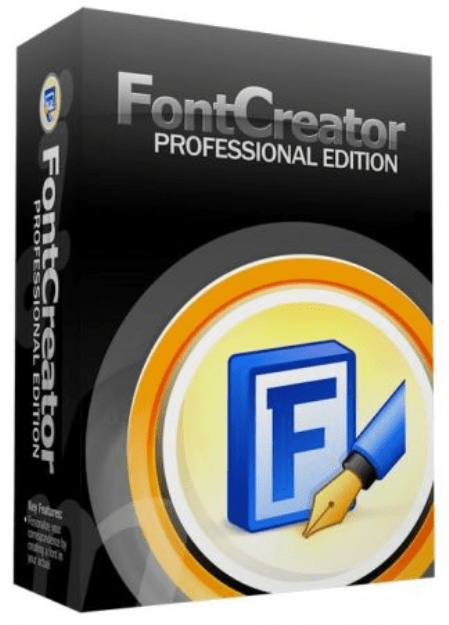
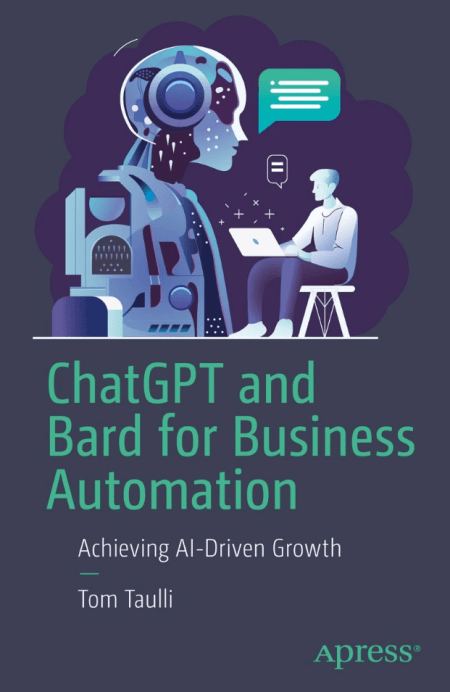
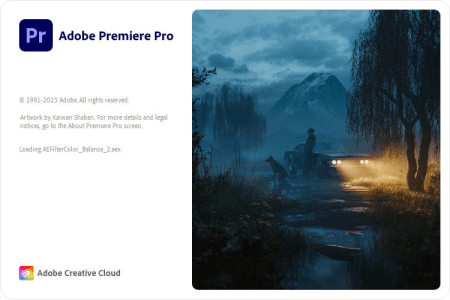

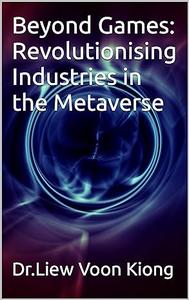
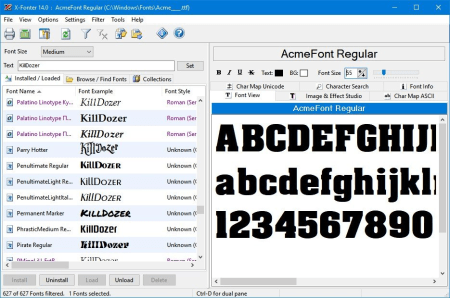

Join the Conversation!
or
to post a comment